Ensuring your access control system is user-friendly

19 May 2017
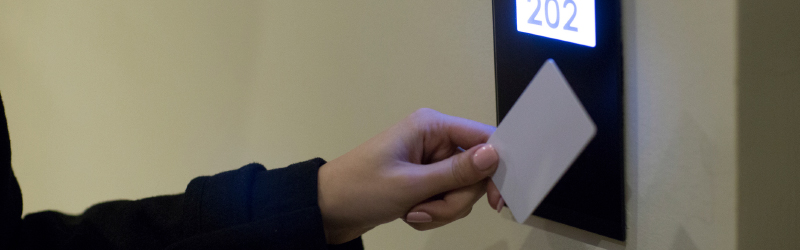
Ensuring your access control system is user-friendly
Most organisations treat security as a priority these days – and it’s no surprise when you consider the growing array of threats they face, both virtual and physical. It’s for this reason that so many companies are installing robust access control systems.
But, if you’re to get the most from your own access control investment, you’ll need to ensure that as well as being secure, your set-up is user-friendly. Here’s some of the things we suggest you need to be doing:
Intuition and tuition
A company-wide security system will affect almost everyone in the business to some level, so don’t shut anyone out when you’re planning and implementing new tools and devices. Make sure everyone has the information they need to use any new equipment or software properly, otherwise your investment could hinder rather than protect your business.
Some employees will need to know more than others so give those more heavily involved – the IT team, security personnel and reception staff, for example – plenty of warning and some training where necessary.
Freedom where necessary
Identify which teams and employees require full access to the system and make sure they have it. The IT and security teams are obvious candidates but consider the needs of your receptionists as well, as they are responsible for processing visitors to your business upon arrival. They should be able to check and adjust user credentials whenever necessary, as should facilities managers.
Access control is no longer just the domain of your IT department – other users across the business should be ready to identify and fix basic issues without needing to call for help.
If the right access isn’t available, you risk slowing staff and visitors down, and this could negatively impact productivity or even your reputation.
Integration is essential
Other users may need access but the IT team will still likely be managing your access control system so make their jobs easier by prioritising integration. Your setup should work seamlessly with all the necessary equipment – from biometric readers to door controllers and barriers.
The latest solutions even offer interface tools that enable communication with third-party software, making it easy to transfer crucial data and saving your IT team – and thus your business as a whole - valuable time.
By bringing various access control technologies together, you’re able to create a robust yet flexible security system that protects your business and its staff without causing any disruption.
One more thing…
The above points will help you immediately but it’s worth thinking about the future too. The system you choose now should be ready to meet your needs for many years to come, so think about how scalable it is. Will the solution be able to grow with the company? It should be easy to add control schemes to several doors at one site, and to add new equipment as and when needed. And, however the solution evolves, it should still be controllable from the same central location.
There’s plenty to consider when choosing and implementing an access control system, but TouchStar is here to help you along the way. Contact us today to find out more about the solutions on offer.